Once you have logged into Ten Key Mastery you will be brought to our Lessons Dashboard. If you need to skip to a specific lesson, click on the Magnifying Glass in the top left of your screen, and select the lesson you want to skip to.
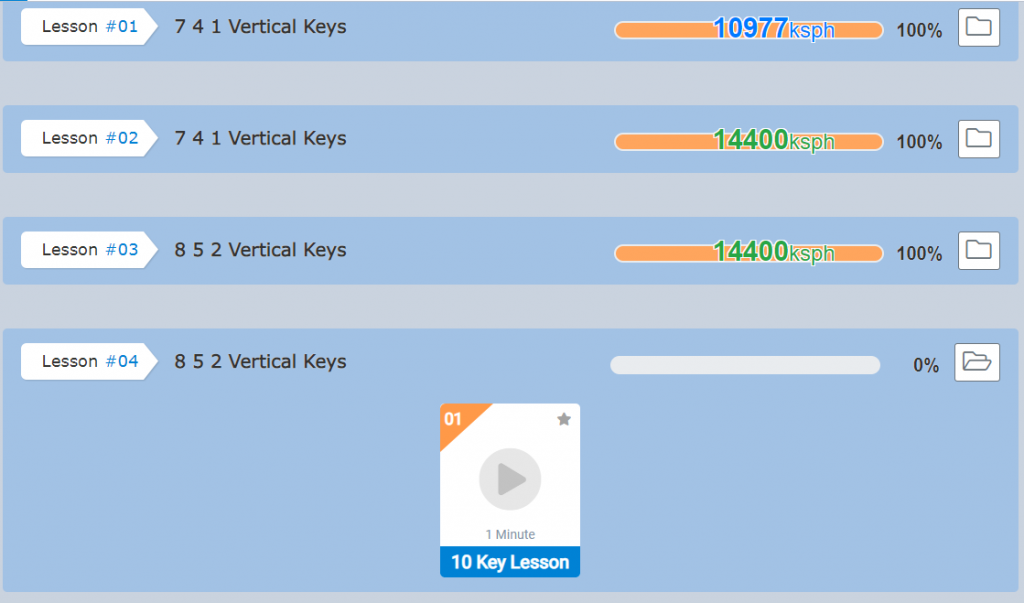
To start your lesson, click on the “play” button on the timing that you wish to start.
The lessons may seem daunting at first, but they are actually quite simple!
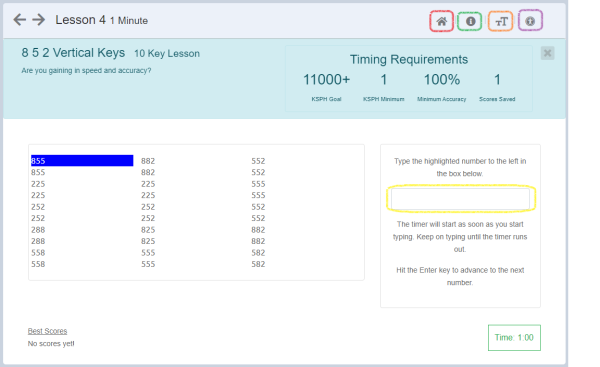
This is your lesson screen. We are shown the lesson that we are on, and the minimum requirements set by your instructor. For the image above the instructor is requiring 11,000+ KSPH(Key Strokes Per Hour)
