To create new instructors for your course, or update the information for existing instructors in the program you will first need to log into your teacher manager and select Users.
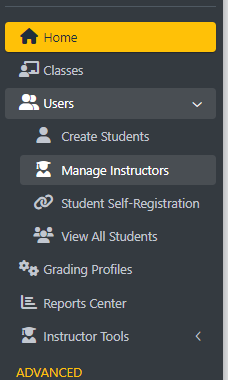
Once on the Manage Instructors page you can select +Create a New Teacher which will then give you text boxes for the first name, last name, and password.
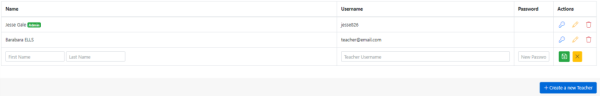
Once you have entered all of the required information, click the green save Icon to the right of the password box.
The username and password can now be used to log into the teacher manager.
