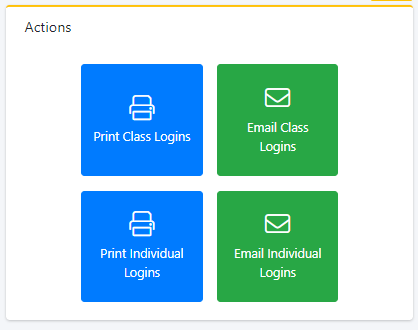Sending students their login information is now easier than ever!
Please note that this option will only work if you have logged into the teacher manager WITH a valid email address, and as long as your student accounts all have valid email addresses within our program. This is because we use your email address as the sender to avoid confusion on the students end.
–Once your student accounts have been added into our program, select Instructor Tools, and then Print/Email Login Credentials from the teacher manager and select your class.
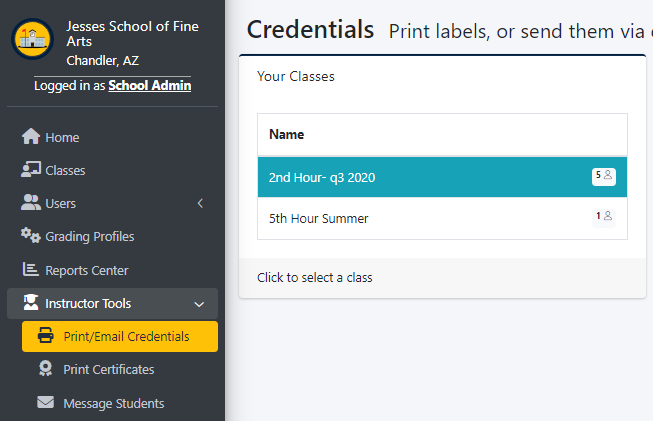
Once you have your class pulled up, you will want to put a check next to each student that you would like to email or print out login information for. The top most check box will select every student within that class.
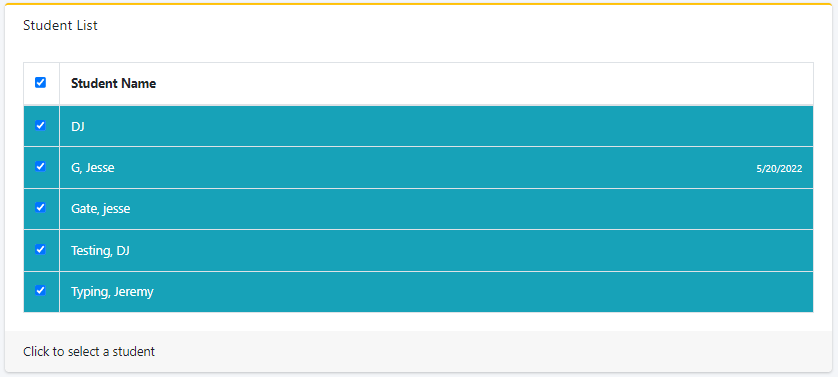
After you have selected your students, you will then be able to print or email the student login information.