Lesson Schedules allow you to control when your students can work on lessons within the program. Sometimes you may want to use this if your students are moving too quickly through the program. You can set it any way you like. Below I will demonstrate unlocking the lessons 2 at a time every week.
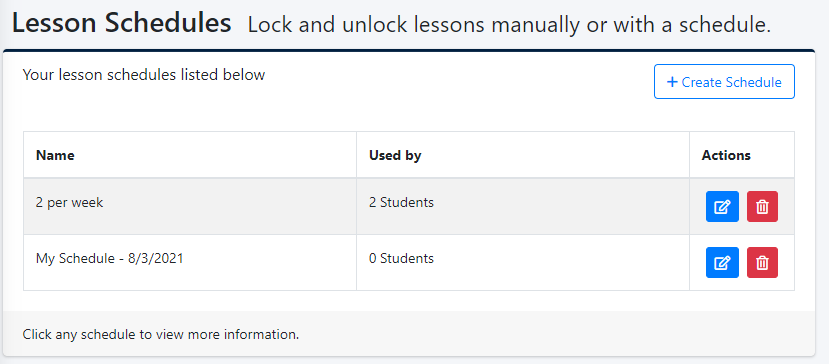
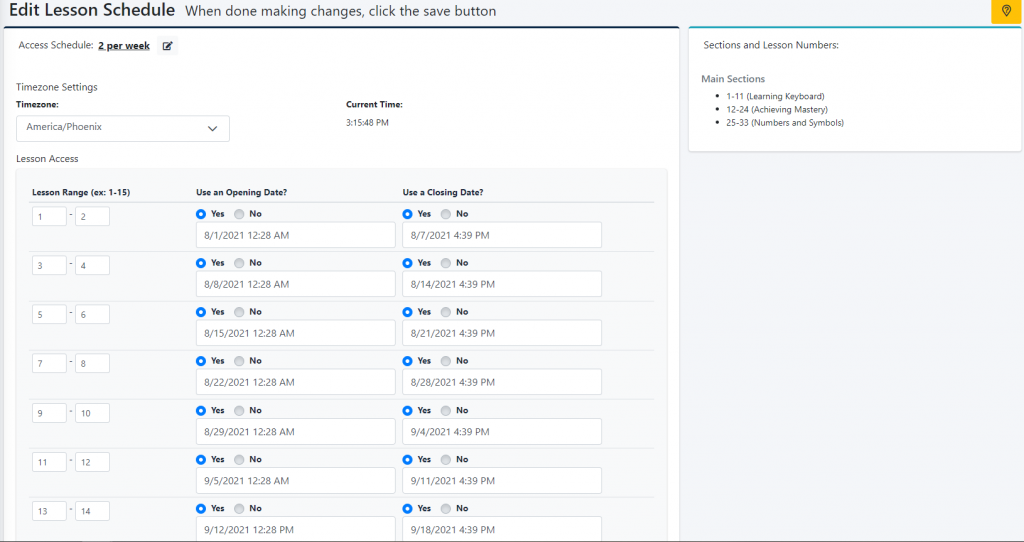
- In our example above, we are giving the students 2 lessons per week to complete.
- As you can see each lesson group has an Opening Date and a Closing date. This means that the students can access their weekly lessons from 8/1/2021 at 12:28am until 8/7/2021 at 4:39pm. After that section closes, they will no longer be able to work on lessons 1 and 2.
- It is important to note that each lesson will need a date range assigned to it, otherwise it will always be available for the students to work on.
- Currently only the main lessons can be assigned to the Lesson Schedule.
Assigning your Lesson Schedule to Your Students
1: You can go into your individual student details and manually assign each student to their Lesson Schedule.
2: You can assign the schedule to your entire class at once by going into your Classes, select your class, and then put a check next to each student that you would like assigned to the Lesson Schedule. And then click “Student Actions” Here you will select Update Lesson Schedules, and select your new Lesson Schedule.
