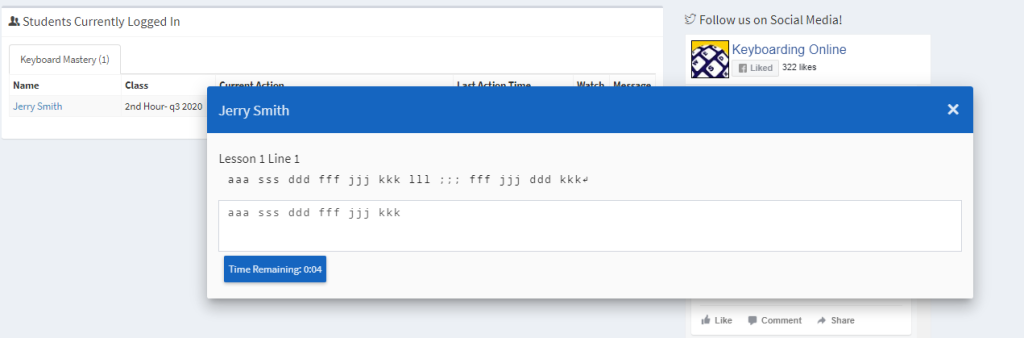This is called our Live Student Monitor, and it is a great feature that has been requested many times. We have even made it super simple to use.
To use this feature your students will need to be logged in, and you will need to be logged into the Teacher Manager of the program that your students are working on.
When you are on the Teacher Manager home screen you will see the “Student Monitor” in the middle of the screen, I have highlighted it in red in the image below
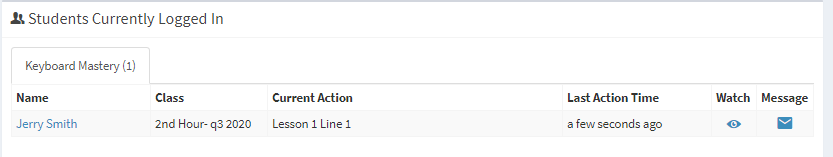
We can see that we have one student logged in and they are currently on Lesson 2 Line 16 and that the last time they were actively working on the program was 7 minutes ago.
As the student starts to type we will see that the information on the screen changes to what they are actually typing and can see them typing each letter out and how much time they have left on their current timing.
In the image below the student decided to move to a previous timing, maybe to improve their WPM for that timing.