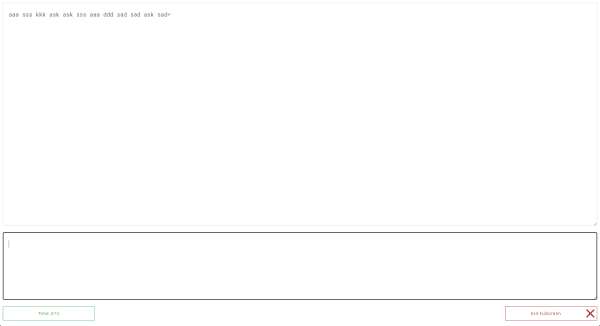Some of our longer lessons may take up the full page on your web-browser which may require you to scroll down to see all of the lesson text. We don’t want you to have to stop typing to scroll, so we have added the option for you to make the lesson full-screen, which eliminates the need to scroll.
1: While on your lesson screen click on the Maximize the View option at the top of the lesson.
2: Once you select Maximize the View, the lesson will be maximized and you will now be able to view all of the lesson text without needing to scroll.