Why This Happens-
Sometimes this happens with older and smaller screens. Our web-page has been designed to meet the needs of most modern screens, which are predominantly wide-screen. But we do understand that some schools out there still use these older screens, so we will walk you through a couple options that should fix the issues that you may be having.
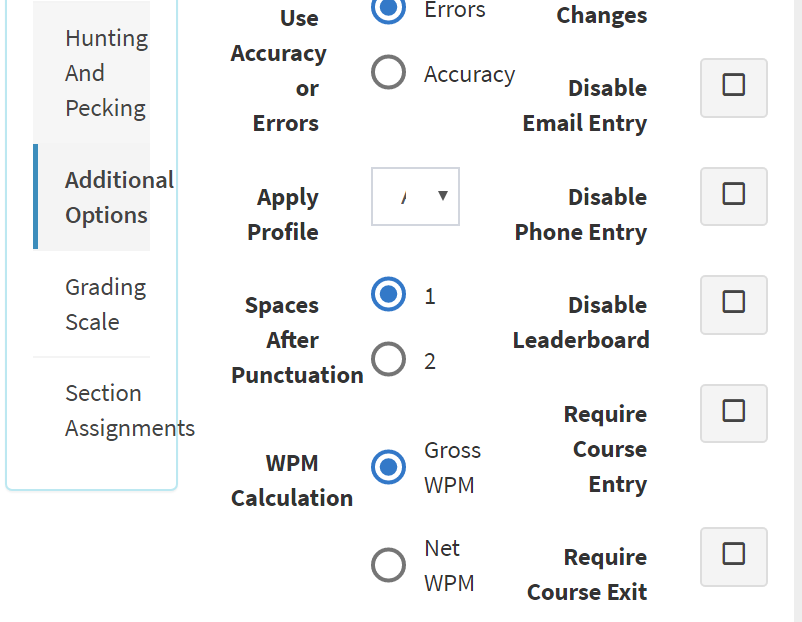
As we can see, some of the text in this screen is overlapping other text.
Option 1:
You can minimize the tab tray on the left side of the screen by pressing the button with the three horizontal lines, typically this clears up enough room to view all of the content.
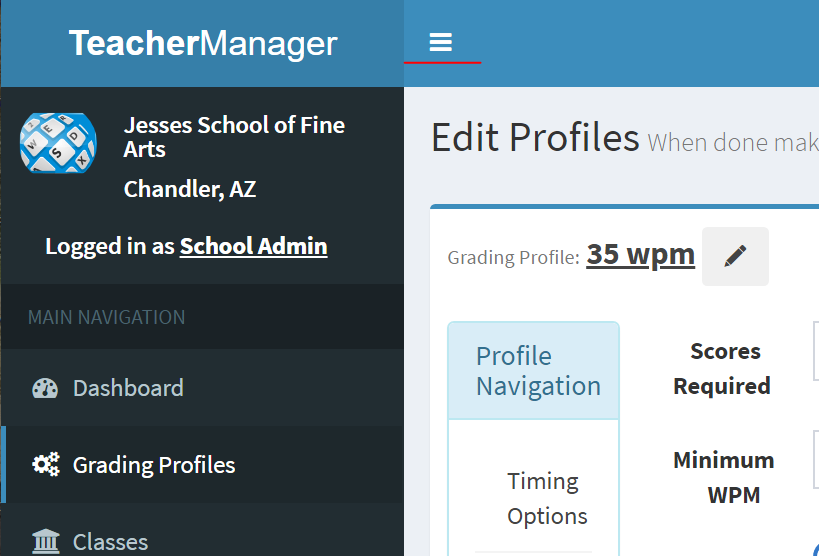
After we minimized the tray we can see that it really made a difference, but there is still some overlapping text.
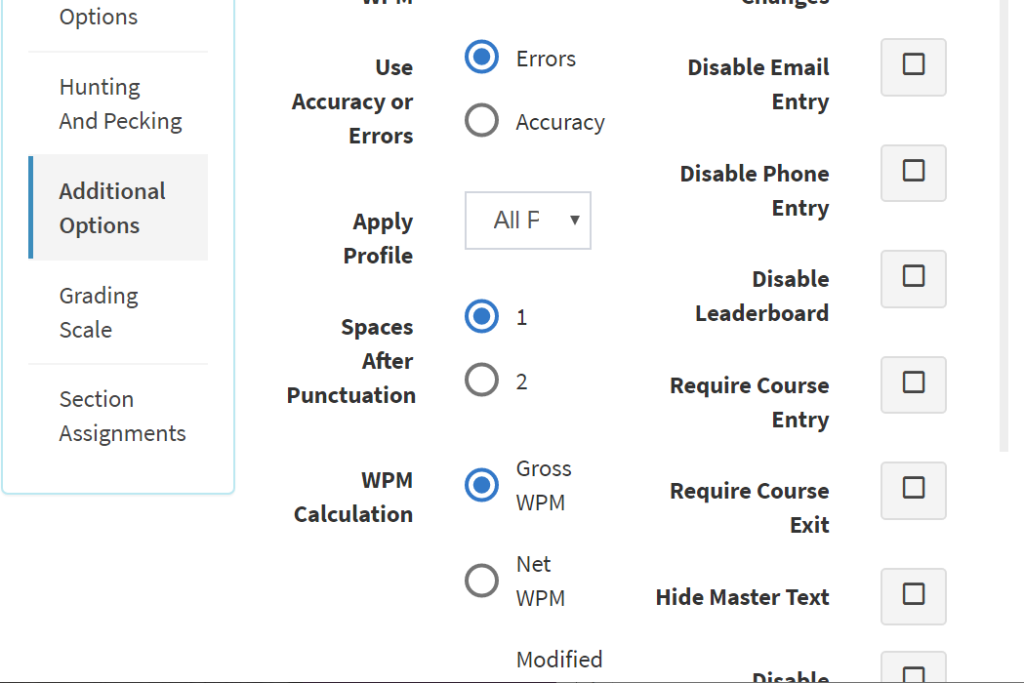
Option 2:
The next thing that we will try to do is zoom out of the web-page just a bit. In Google Chrome the easiest thing to do is hold Control and press the – “minus” key a couple of times
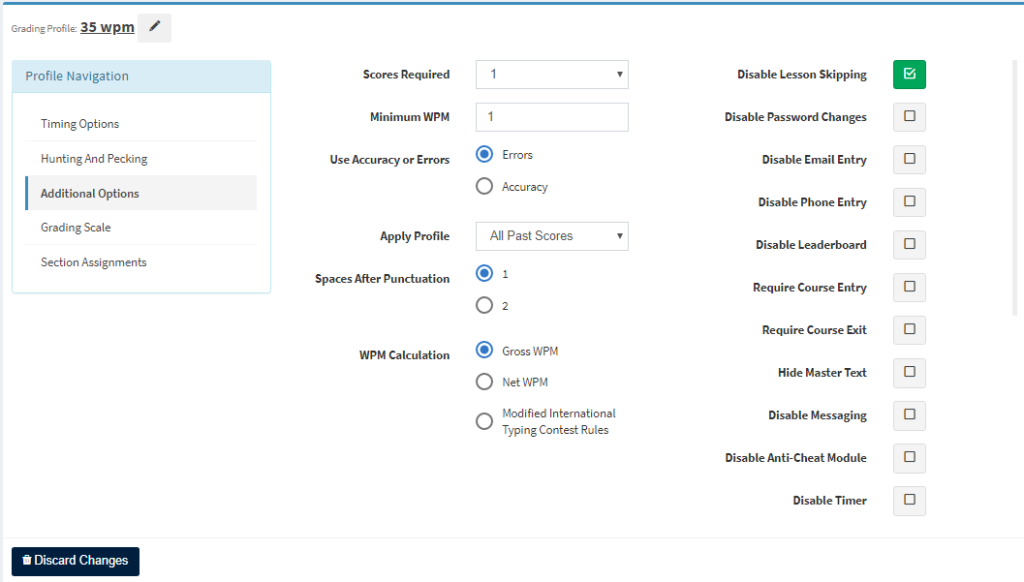
Here I have zoomed out to about 75% and as you can see we are now able to clearly see all of the text on screen!
