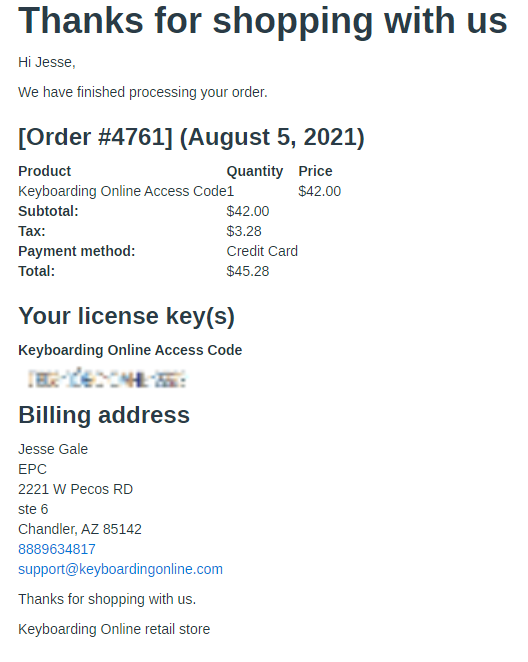Placing orders online is simple and fast. You can always access the store by going to retail.keyboardingonline.com. At the online store you can order any of our products, ranging from textbooks to mouse pads and posters. However, the most common purchase is the Access Code and in this tutorial we’ll go over the steps you need to take for ordering something online.
Step 1: Go to our Retail Store
You can access the online store by going to retail.keyboardingonline.com. You will see the various products you may wish to purchase. In this example we selected Access Codes. We are brought to the page displayed below.
Our access codes will work for any ONE of our programs, and will grant you access to the program for 12 months, unless your instructor removes your accounts before the 12 months is up.
When you find the product you want, simply click on the “Add to Cart” button.

When you add something to your Cart you will be brought to the page following page. If you want you can update the quantity of the purchase. When you are ready to purchase what is in your cart simply click on “Proceed to Checkout.”
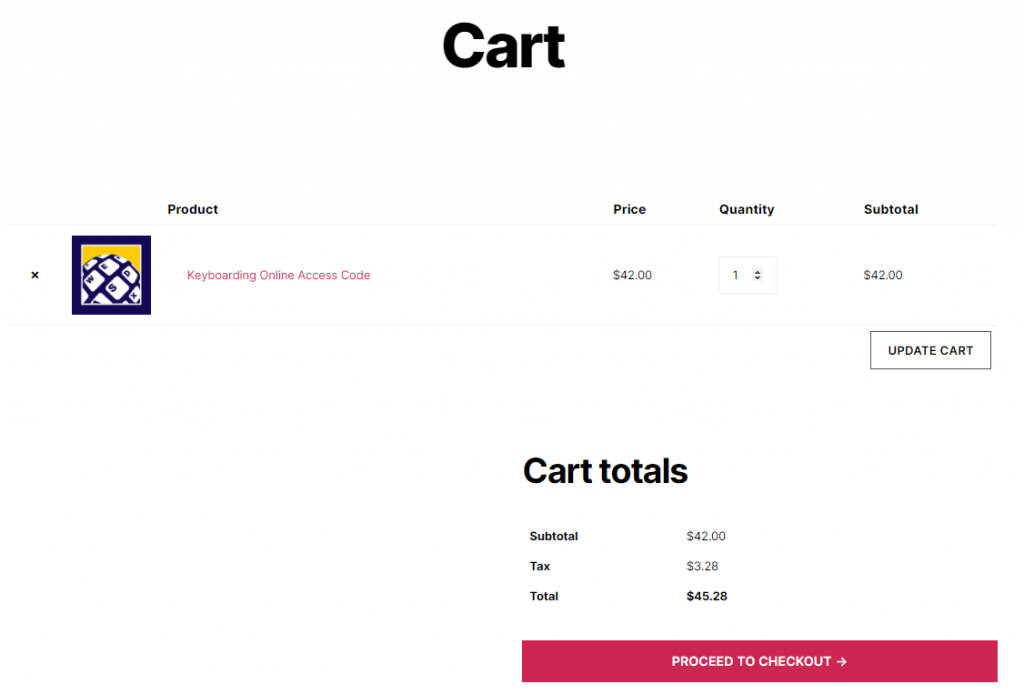
Step 2: Checking Out
If you are a returning customer all you need to do is enter your email address and password to log in to your account. In this example we will proceed as if we were a new customer.
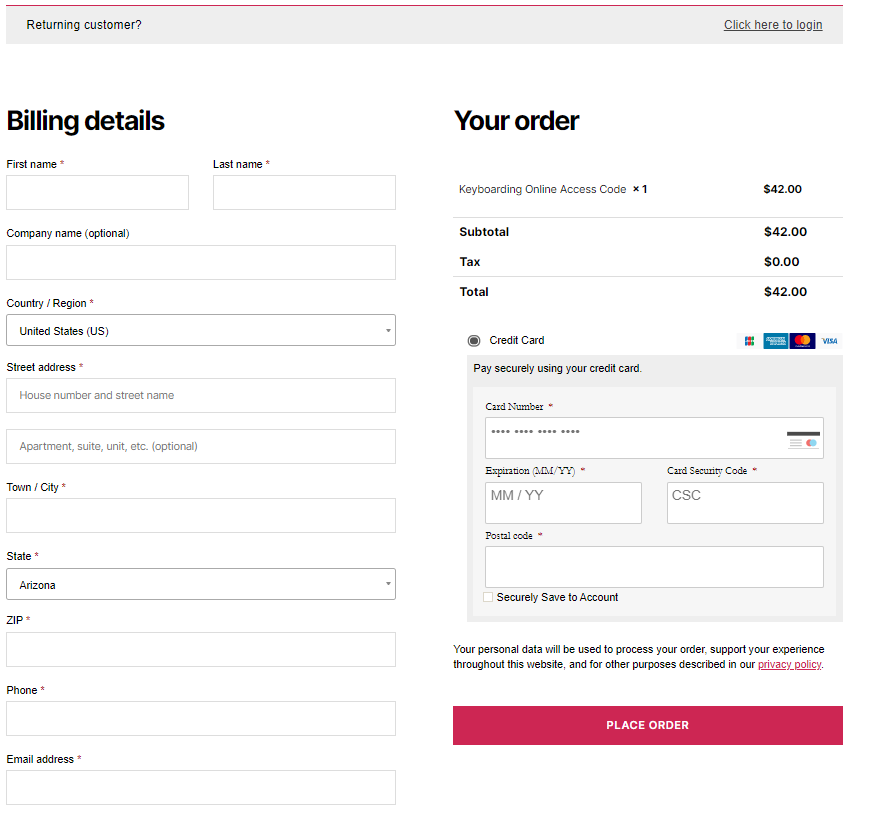
You will need to enter the billing information first. Simply fill in the appropriate information in the required fields. It is important to know that the customer billing information needs to match the card holder information. Otherwise the purchase will not be processed and payment will not be received.
The next step is entering your payment information. Again, the cardholder information for the card being used needs to match the Billing information previously entered.
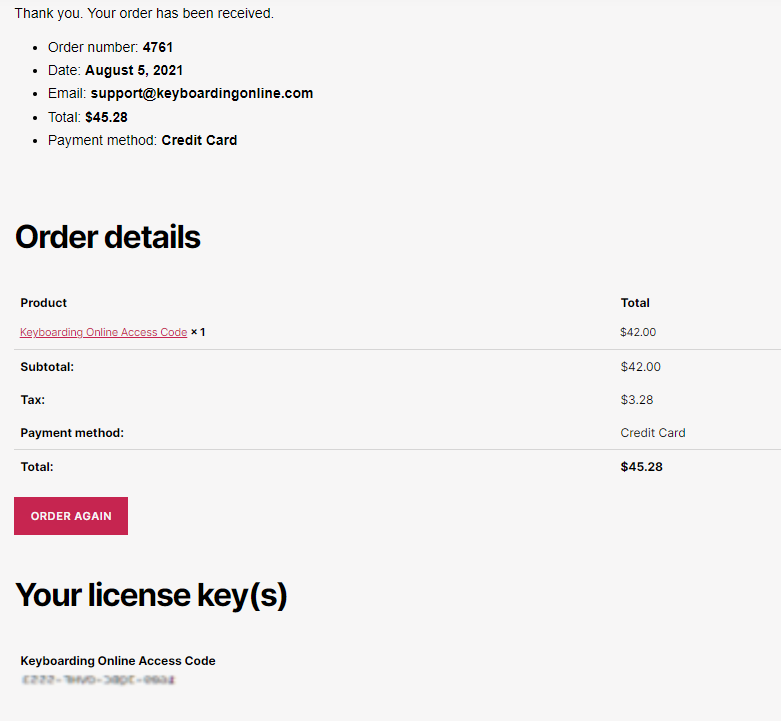
You will also be sent an email with your receipt and your access code. Seen below!