Teacher Manager – Getting Started
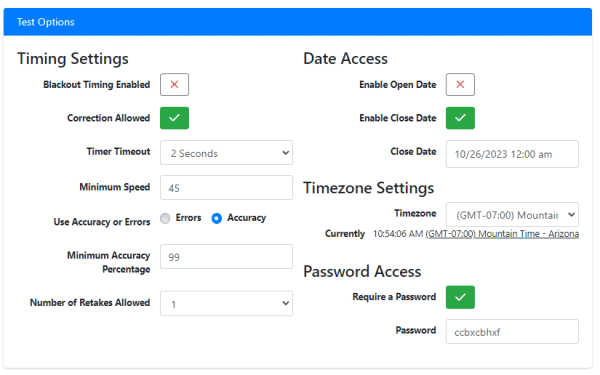
Step 1 – Create a Class When you want to create a new class you will click on the “+ Create New Class” button at the top right of the classes section. Once clicked a pop up will appear asking you to name the new class. Click OK to continue. If you are wanting to […]
