Teacher Manager – Getting Started
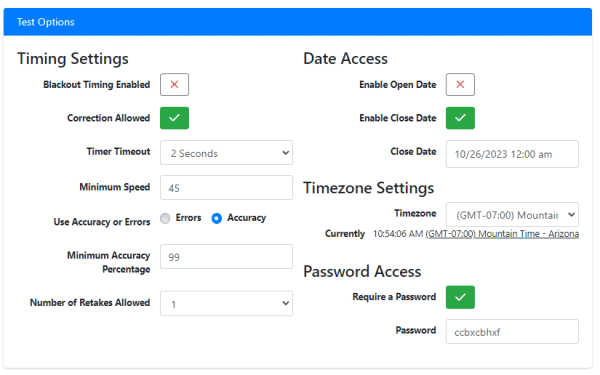
Step 1 – Create a Class When you want to create a new class you will click on the “+ Create New Class” button at the top right of the classes section. Once clicked a pop up will appear asking you to name the new class. Click OK to continue. If you are wanting to […]
Instructor List
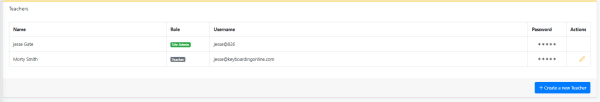
The Instructor List displays all of the teachers that have access to the program. If you are an admin, you will be able to add new instructors to the program, remove old instructors, and edit the username and password of existing instructors. When adding a new instructor, you will need to add their school email […]
