Are you a teacher looking for new ways to help your students learn? One great way is to introduce them to Trello. Trello is a free online tool that can help students organize their class projects. It is simple to use and can be accessed from any device with an internet connection. In this blog post, let’s discuss how you can use Trello to help your students succeed in school.
How To Help Your Students Use Trello For Class Projects
Start with the main terms
There are 4 main Trello terms your students should know:
- Board. A board is like a blank canvas where you can create lists and add cards. It’s a great way to visualize projects and see all the moving parts.
- List. A list is a column on your board you can use to organize cards (cards described below). For example, you could have a “To Do” list, a “Doing” list, and a “Done” list.
- Card. A card is an individual task you can add to a list. Each card has its own description, due date, and other information.
- Board Menu. The board menu is where you can find the lists and cards for your project, as well as other options like changing the background or adding members.
There are also some secondary terms:
- Attachments. You can use this to add files, images, and links to your cards to give them more context.
- Labels. You can label your cards to organize them further. For example, you could label all of the tasks that are due soon with a red label.
- Checklists. Checklists are great for making sure all of your tasks are completed. You can add items to the checklist and check them off as you complete them.
Now that they know the basics, you can show them how to use Trello for their class projects.
Teach them how to create (and complete) a project
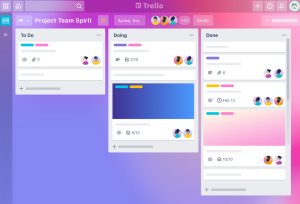
Have them choose a project they are working on in class, such as a science fair project or an essay.
Then, show them how to create a board for their project. They can give the board a name and add a description if they want.
Next, help them create lists for each stage of their project, such as “To Do,” “Doing,” and “Done.”
After that, show them how to add cards to each list. They can use the card to describe the task, set a due date, and add attachments or labels.
And that’s basically it! From there, they can check off checklists and move cards linearly from “To Do,” “Doing,” and “Done” as they progress through their project.
Once their project is complete, they can share the board with you so you can see their results. Make sure to give them a pat on the back for a job well done!
Customize their Trello experience
There are a few ways you can customize the Trello experience for your students.
First, you can change the background of their board. This is a great way to make the board more visually appealing and help them stay focused on their work.
Second, you can add members to their board. This is helpful if you want to be able to collaborate with them on their project or give them feedback.
Finally, you can create templates for their boards. This can save time if you have students who are working on similar projects.
Show your students how to use Trello for personal projects
Trello is not just for school work. It’s also a great tool for managing personal tasks as well. In fact, you may want to show your students how to use Trello for their own personal projects. This will help them stay organized and on track with goals outside of school. And it may encourage them to use Trello long after they graduate from your class.
A great way to get them started is by brainstorming a list of project ideas they can do over the summer. This could be anything from reading a certain number of books to starting a garden.
Once they have their list, have them create a board for their summer projects. They can add lists for each project and cards for each task. They can also add attachments, labels, and checklists to help them stay on track.
Finally, encourage them to share their boards with you and each other. This is a great way to stay connected with your students and see what they’re up to over the summer.
Conclusion
Trello is a great tool for organizing class projects. It’s simple to use and can be customized to fit the needs of your students. By teaching your students how to use Trello, you’re setting them up for success in the classroom and beyond.
And while you’re at it, one more thing you can teach them is how to improve their typing skills. By using the programs found at KeyboardingOnline, they can improve their typing speed and accuracy. This will come in handy when they’re working on projects that require a lot of typing.
