In order to view the access code after you purchase it, simply go to your account at https://retail.keyboardingonline.com/ and follow these steps:
- Upper right of the page hover your mouse over the “My Account”. Then select “Access Codes Purchased” Then login with your account information (this is not your school login for your course).
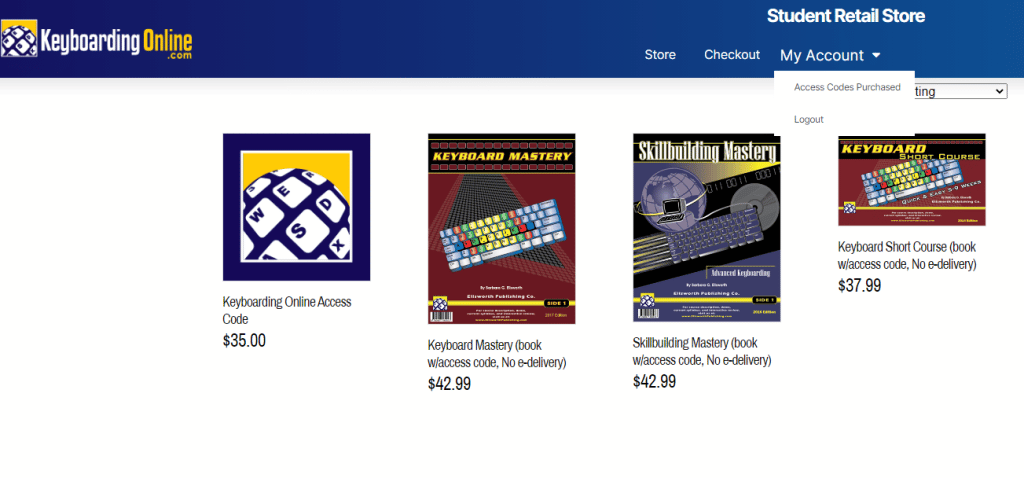
2. After logging in you will be taken to the License Keys. Your purchased access codes will appear here.
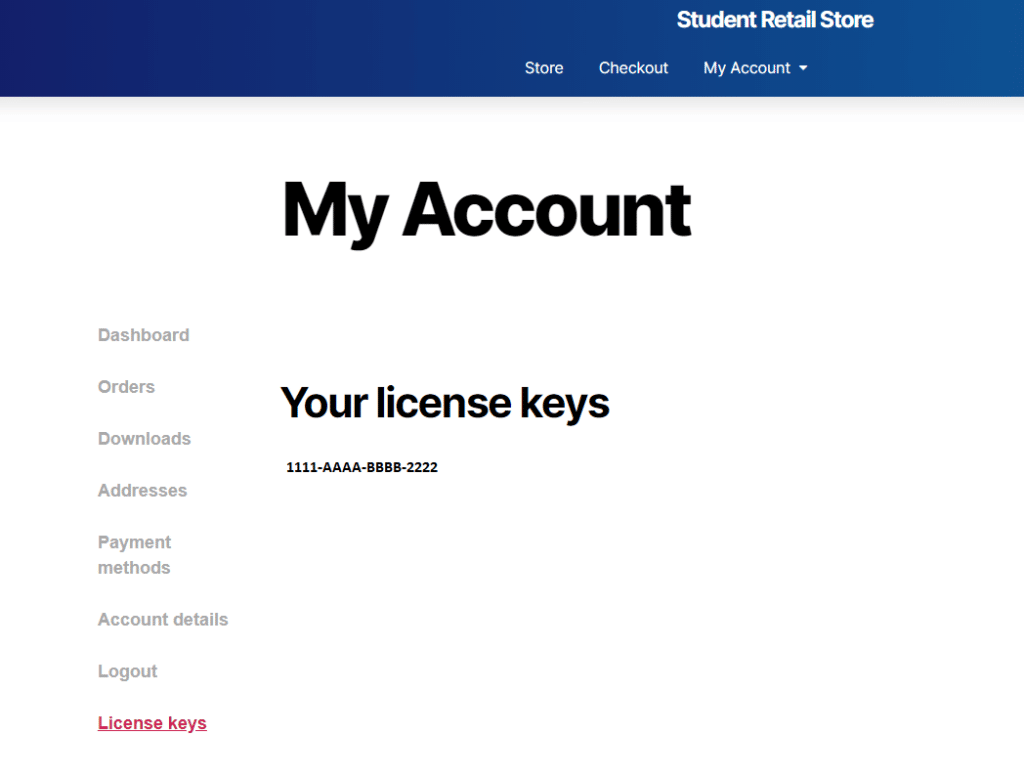
If you are having any issues with your access code, please send us an email to support@keyboardingonline.com. Be sure to include your registered email address, order #, and access code if it isn’t working for you.
