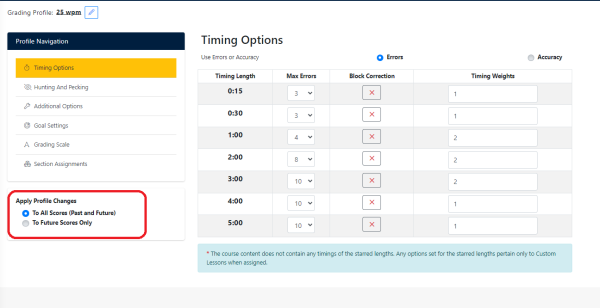The most common reason that we see students scores “disappear” is from changes being made to the grading profile.
These scores are still in the system, but have been made “invalid” with the new settings that were applied.
To avoid this issue, before you save the settings to the new profile you will want to go into the Edit Profile Screen and select “Apply Profile Changes” to “To Future Scores Only” and then enter your preferred date. Which will only make the changes valid for score made after the specified date.