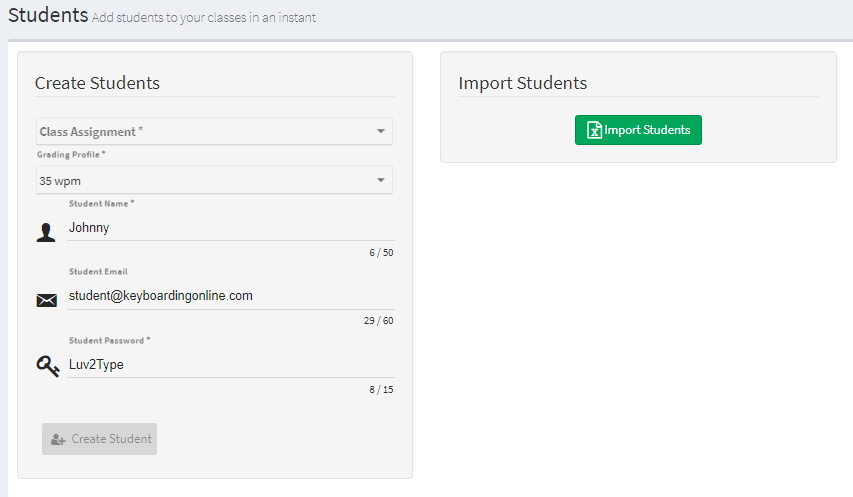If you are seeing that the create student tab is grayed out when trying to add a new student, this is because some of the required fields are missing data. Once all of the fields have been filled in, the button will then be colored in and you will be able to create the new student.
In the image below, we can see that one field is missing content. The Class Assignment. Once the class has been selected, the Create Student button will be available to select.
Please note that the email address is optional. If you do enter their email address this will be the students username to log into the program. If this field is left blank, the system will automatically generate a username for the student.