Teacher Manager – Getting Started
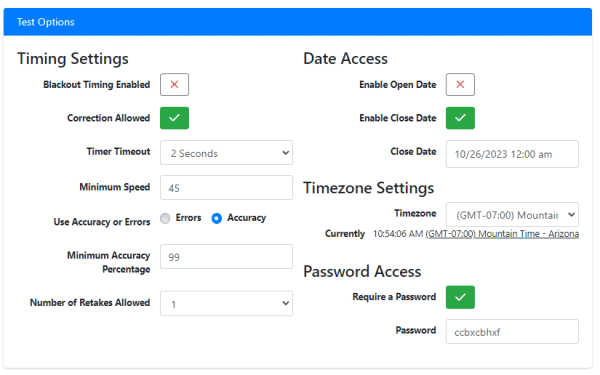
Step 1 – Create a Class When you want to create a new class you will click on the “+ Create New Class” button at the top right of the classes section. Once clicked a pop up will appear asking you to name the new class. Click OK to continue. If you are wanting to […]
Teacher Manager Class Semester Start Checklist
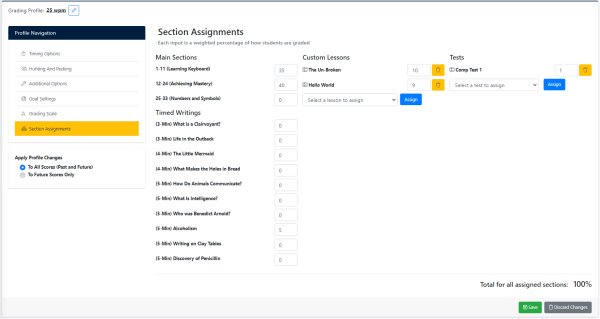
The beginning of the semester can be stressful! This checklist should assist in making the start a little smoother. 1: Create your Class while in the teacher manager. Select Classes, and then select Create New Class in the top right, and give it a name. 2: Create a Grading Profile to assign to your students. […]
