Simplifying the Names of Synced Classes
Sometimes when you sync your class through a third party program, the class names can be confusing! Such as the example from the left! We have given the option to add a nickname to the classes to make it a little bit easier to find! In the Class List, select the class you would like […]
Mid Semester Tips!
Its the middle of the semester, students are quickly picking up the keyboard layout and trying to put an end to their Hunting and Pecking habits. What are some options for teachers with all of this logged student data and excess profiles? Teacher Manager Cleanup One helpful thing which can make navigating your Classes, Grading […]
How do I assign Lessons to my Students
Often we are asked how to assign lessons to students after they are created. Luckily we automatically assign the standard lessons of the program to the students as soon as the students are created. These standard lessons may vary from program to program, but you can see which lessons are assigned in just a couple […]
Typing Millionaire
Learning to Type = Rich? Does learning how to type have anything to do with becoming a millionaire? Checkout this podcast cut from Dave Ramsey’s financial education podcast where this individual attributes a large part of his financial success in life to two big things:1) Typing2) Financial literacy class where he learned the power of […]
Teacher Manager – Getting Started
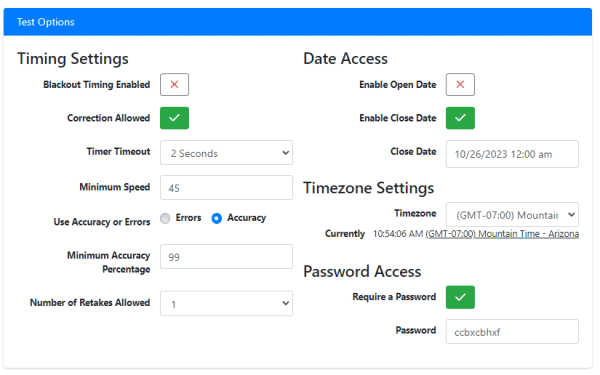
Step 1 – Create a Class When you want to create a new class you will click on the “+ Create New Class” button at the top right of the classes section. Once clicked a pop up will appear asking you to name the new class. Click OK to continue. If you are wanting to […]
Syncing with Blackboard
Keyboarding Online has the ability to sync your Blackboard courses and students with Keyboarding Online. This means that you can easily create your students inside Keyboarding Online and keep them updated through out the course. The other benefit is that students will be able to sign into the program with Blackboard. No need to worry […]
Timing Options
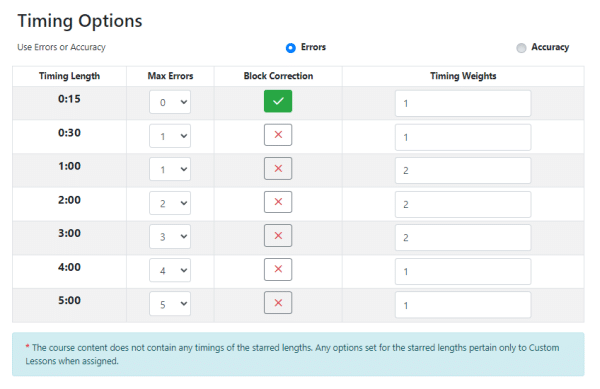
Timing Options will give you the control of how many errors the students can make on a timing. In this example, all of the 15 second timings are allowed 0 Errors, no corrections allowed. Meaning the students can’t use backspace, delete, or arrow keys to make changes. Timing Length: Controls the settings for different Timing […]
Effort Goal Report
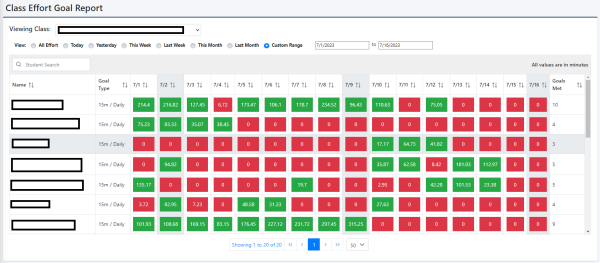
Our Goal Effort Report allows you to set daily and weekly effort goals for the students to reach. Goal Effort- You can set the number of hours and minutes either per daily and weekly goals that the students should meet. In the example above we can see that the Effort Goal Report looks much like […]
Instructor List
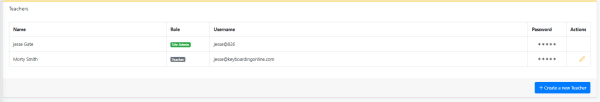
The Instructor List displays all of the teachers that have access to the program. If you are an admin, you will be able to add new instructors to the program, remove old instructors, and edit the username and password of existing instructors. When adding a new instructor, you will need to add their school email […]
Restoring Data for Synced Students
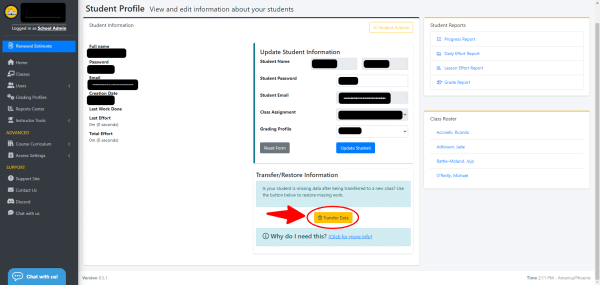
Syncing makes the account creation and login process easier for both students and teachers. Usually that means students just need to click a button and they are instantly logged in; no passwords to remember, no webpages to visit. There are problems, however, that can arise from using syncing or rostering via 3rd party platforms. This […]
