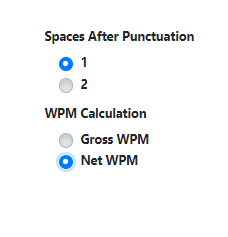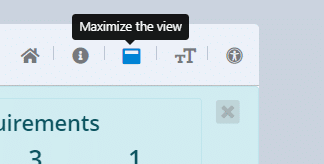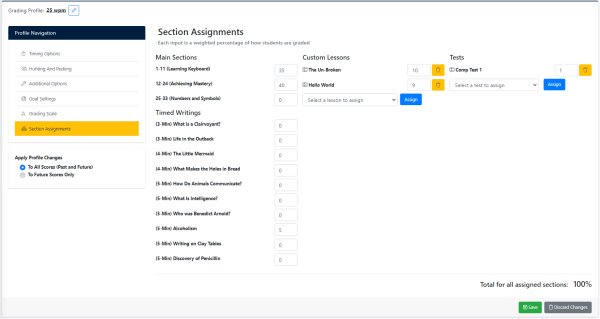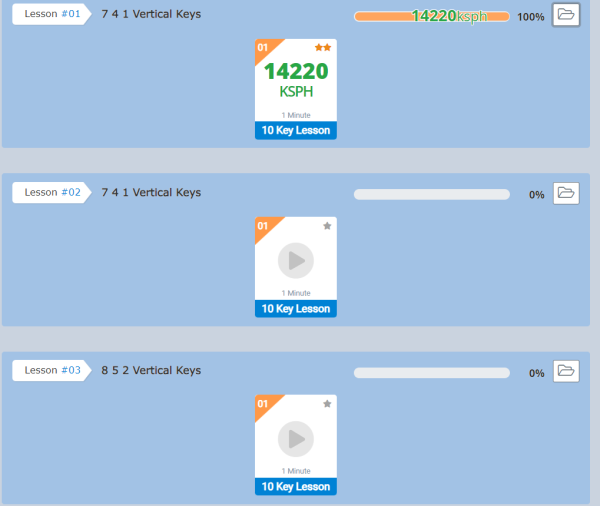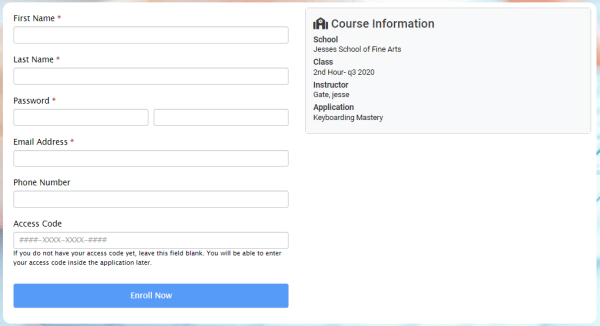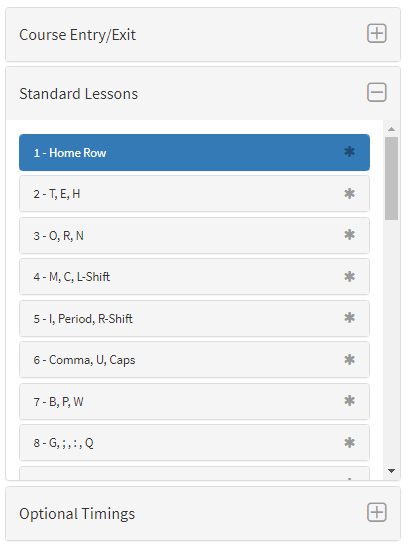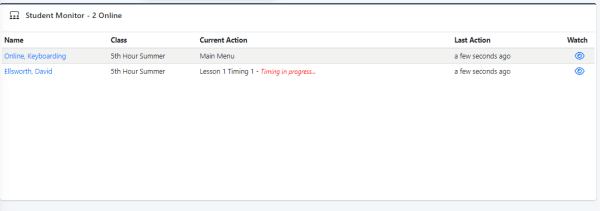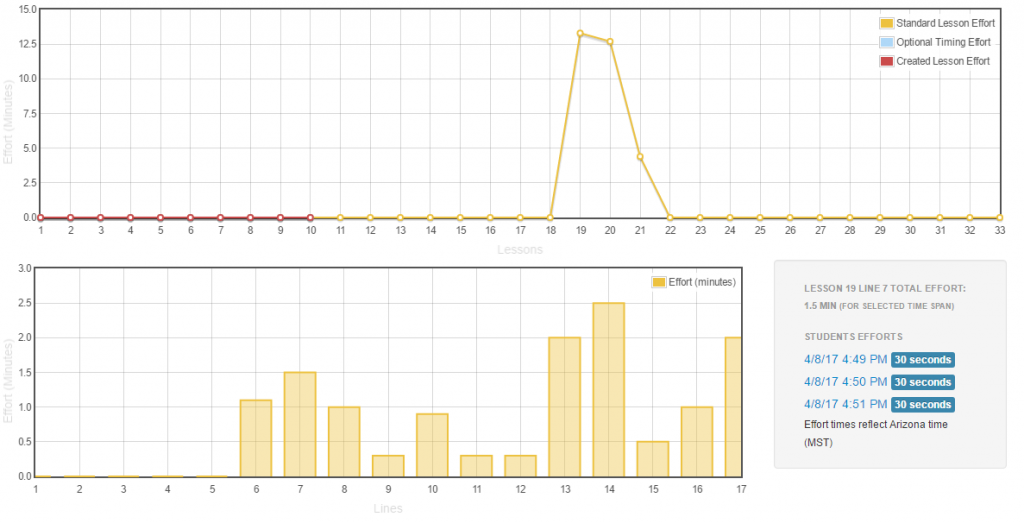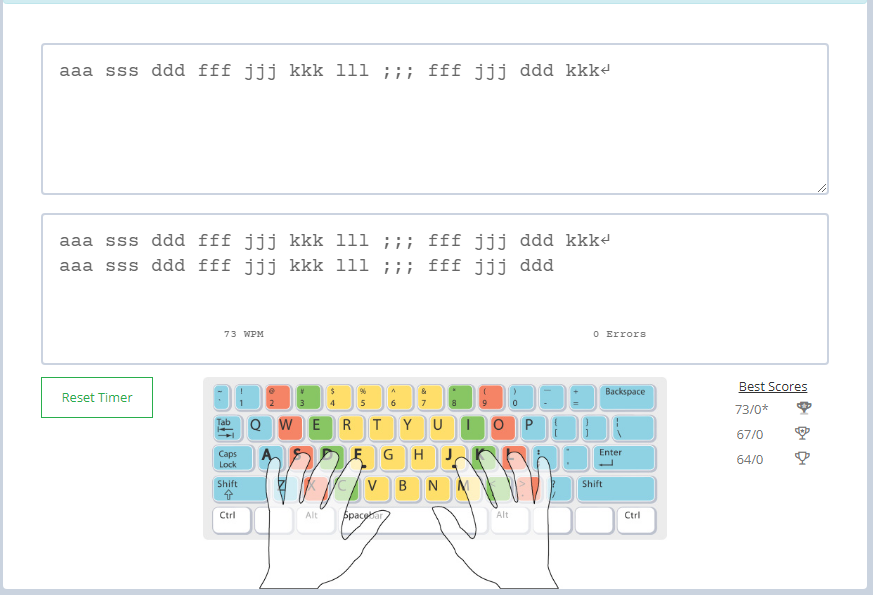What is Net WPM?
In the grading profiles you are given the option to have your students graded off of their Gross WPM or their Net WPM. The main difference between the two being that with Net WPM with every error the students make, 1wpm is taken off of their wpm score. Confusion can come up for students when […]