How to Use Google Classroom as a Teacher?

While it has some downsides and may not be as full of features as some other platforms, Google Classroom is free and easy to understand. To learn how to use Google classroom as a teacher you will need to have a basic understanding of how Google Drive and Google Apps work, as well as a […]
Teacher Tools for Virtual Education: The Good, the Bad, and the Ugly
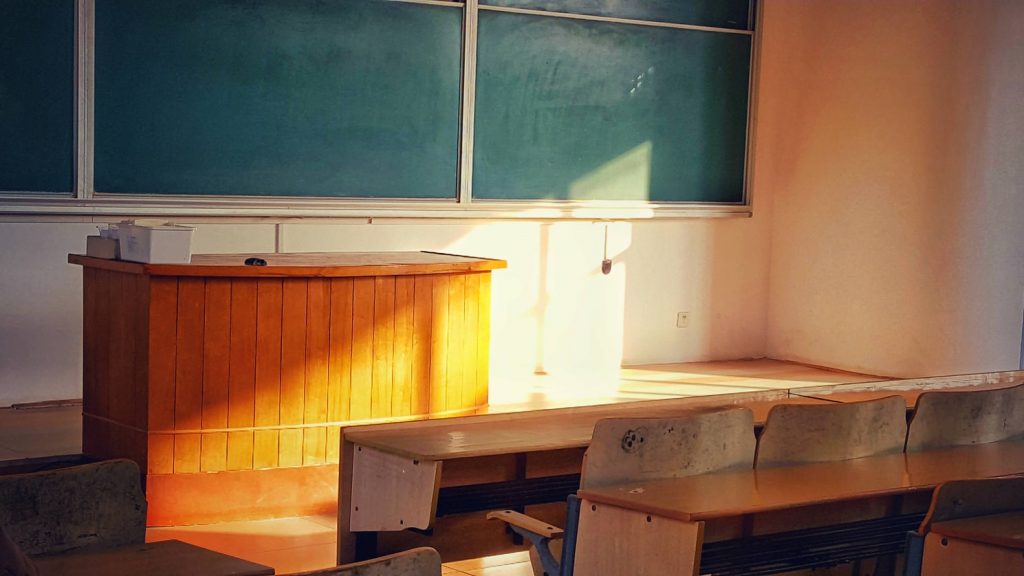
Even for experienced teachers, the problems with teaching remotely are something completely new. The sets of teacher tools that we are used to having are now changed to working online with programs and applications we might not be as accustomed to. But, where some see a problem, you should see an opportunity. Switching to online […]
March 2020 COVID Update
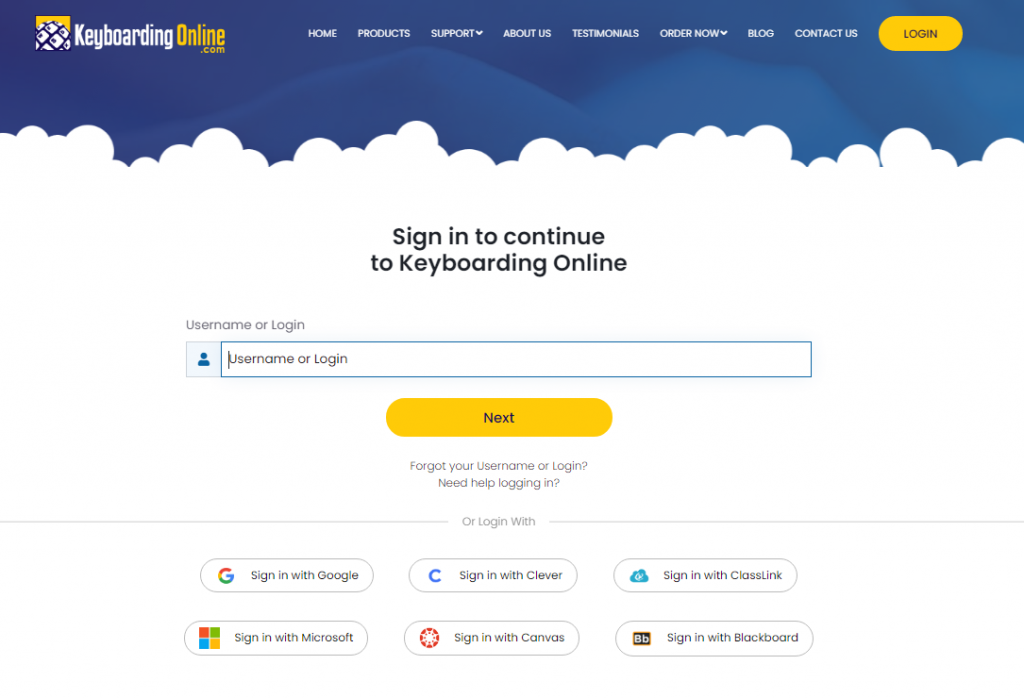
Keyboarding Online has been watching the news like all other businesses, and with our own children in the school systems, we are well aware of some of the latest difficulties educating students. We at Keyboarding Online have been thinking about how we could support an increasing number of students working from home. Student Login Cards […]
Free BigBlueButton Virtual Classroom!
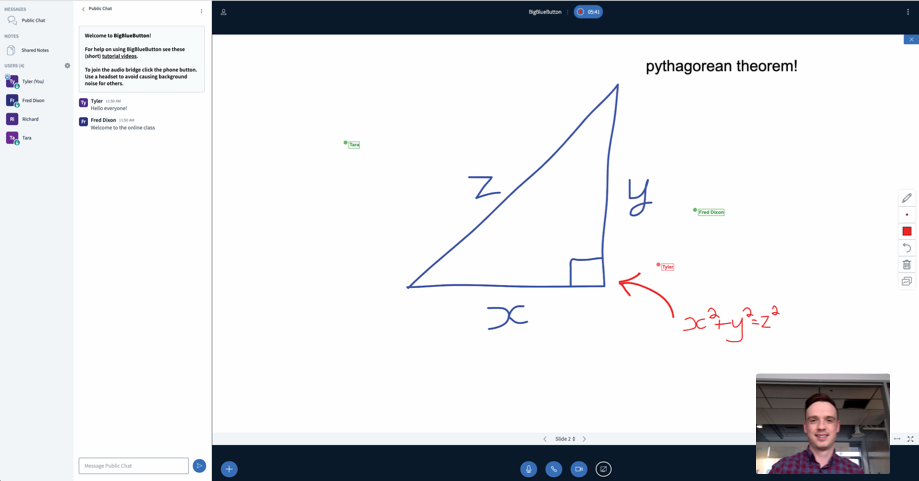
Free BigBlueButton for Subscribers! We here at KeyboardingOnline understand how frustrating this quarantine is. Classrooms have been shutdown, spanning over 140 countries! School districts all over the world are scrambling to figure out how they can teach their students. Instead of sitting around, we decided to come up with a solution for our subscribers. We […]
Google Classroom Syncing

Google Classroom Syncing is now live inside the Teacher Manager! We have been working on this feature the past few months and are happy it is now available to all schools that use this feature. Benefits of Google Classroom Syncing This feature brings with it another way to create your classes and students without having […]
January 2020 New Features, New Look!

We have a lot go over here, and we hope your new semester is off to a great start! We know we surprised many of you with our new site. So here is an overview of new features to look for: NEW Website NEW Keyboarding for Kids NEW Error Checker NEW Games Still to come in […]
Will “Voice to Text” ever replace Keyboarding?

Through the past several years, voice-to-text speech recognition software has come a long way. It is now on phones and computers, and seen as a quick and easy way to send a quick message. Will it ever progress to the point that it makes keyboarding obsolete? The Perfect Scenario I think most everyone would agree […]
Keyboarding Motivation: The Basics
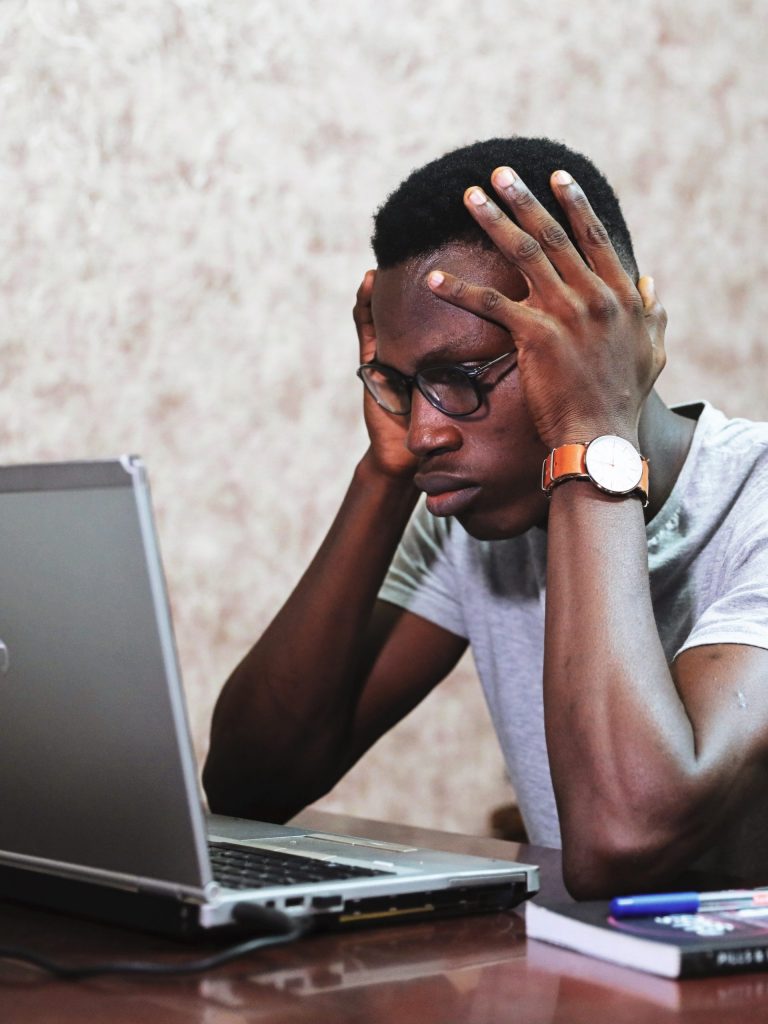
Let’s all admit it: typing is no fun. It is not fun to copy text for minutes at a time, and can be quite frustrating if you make mistakes and have to repeat it all over again. So, how can we provide some keyboarding motivation for our students and pupils to give them more energy […]
Technology behind Keyboarding Online
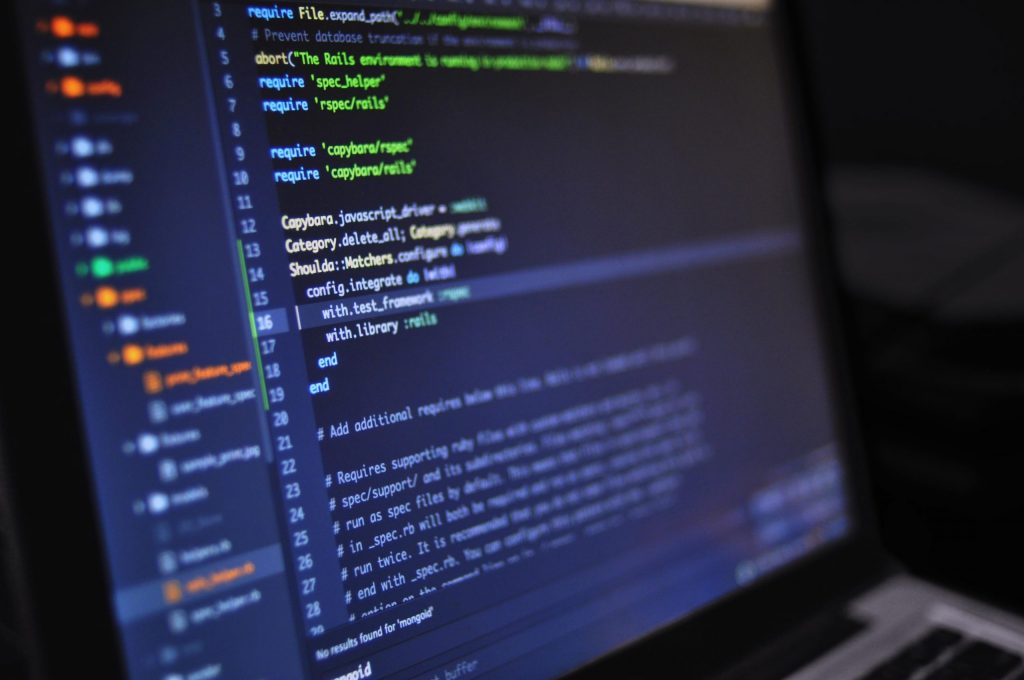
Here at Keyboarding Online, our goal is to always stay one step ahead of any competition. We were the first online typing program for schools, and we still provide the latest in technology for education. Humble Beginnings of Keyboarding Online When Barbara Ellsworth taught at Mesa Community College, she researched and started developing her own […]
How do you break bad typing habits?

Breaking bad habits is not easy. You may have heard that it takes 7 days to develop a habit and 21 days to break one, that may not be true as research show. Breaking bad typing habits can be done, but it can be frustrating. The easiest way to break a bad habit is to […]
