Program Settings – Students
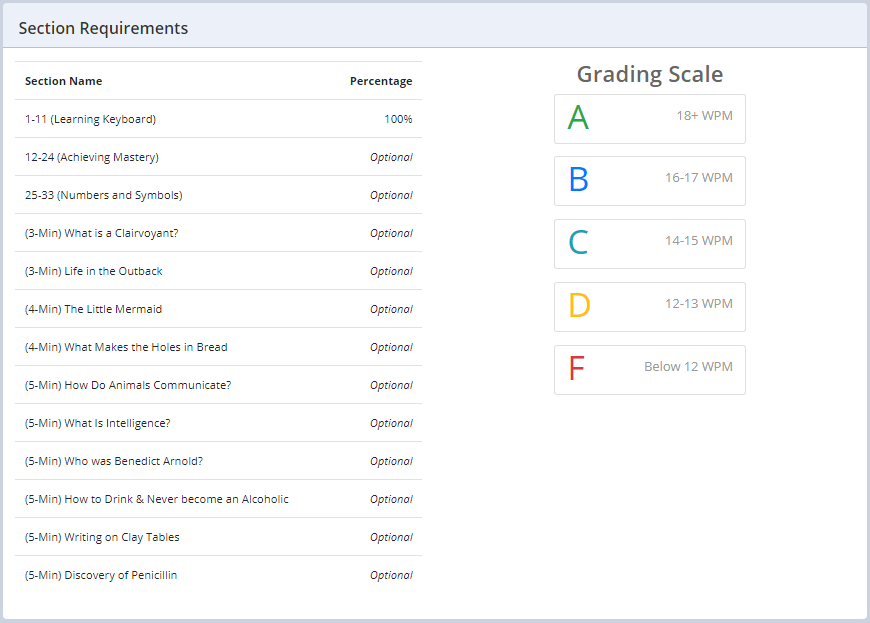
Program Settings – Students If you are curious about which lessons, custom lessons or tests are assigned to you, you can go into your program settings. Which will also show how your instructor is grading you and the minimum requirements they have set for each of your lessons. Timing Options- Minimum Speed- In order for […]
How to Enter an Access Code
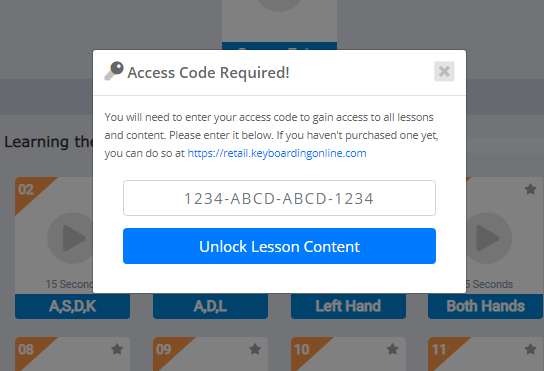
To enter in an access code you will need to be logged into your Student Account and into the course that you are currently enrolled in. You will then need to select the Lessons Menu. Without an access code, your account will be in “demo mode” which only allows access lesson 1. Once you are […]
April 2021 – BIG Update – Sneak Peek

We have just rolled a sneak peek version of our latest Teacher Manager (not all features are complete). This was a big code update, re-written from the ground up for easier, more concise navigation, and better performance. You can use the new Teacher Manager by clicking on the yellow button in the top right of […]
March 2020 COVID Update
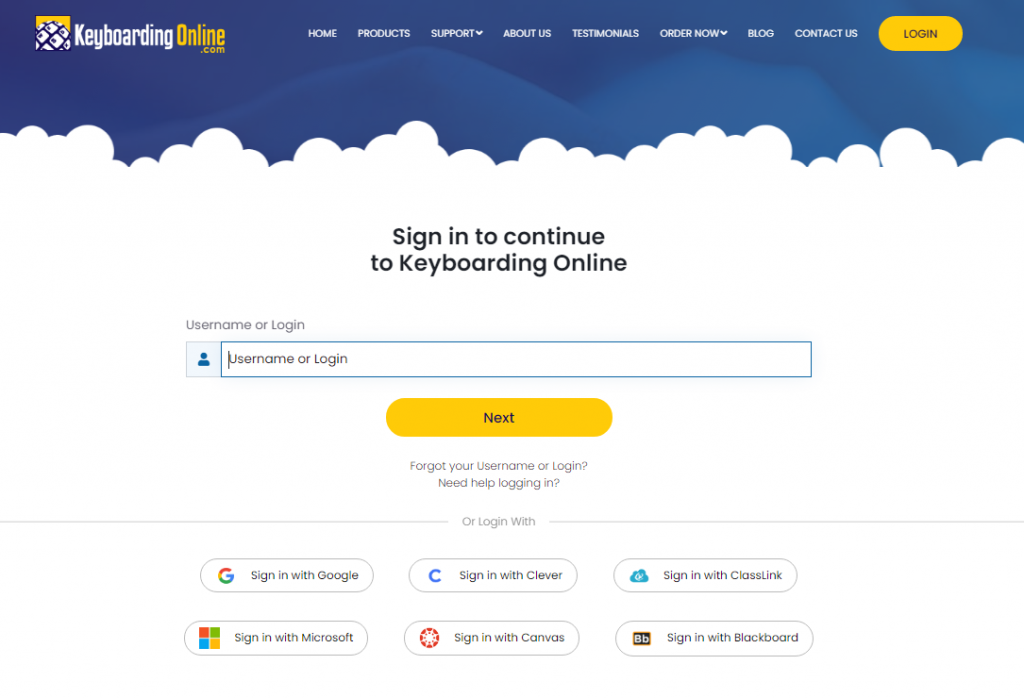
Keyboarding Online has been watching the news like all other businesses, and with our own children in the school systems, we are well aware of some of the latest difficulties educating students. We at Keyboarding Online have been thinking about how we could support an increasing number of students working from home. Student Login Cards […]
Google Classroom Syncing

Google Classroom Syncing is now live inside the Teacher Manager! We have been working on this feature the past few months and are happy it is now available to all schools that use this feature. Benefits of Google Classroom Syncing This feature brings with it another way to create your classes and students without having […]
January 2020 New Features, New Look!

We have a lot go over here, and we hope your new semester is off to a great start! We know we surprised many of you with our new site. So here is an overview of new features to look for: NEW Website NEW Keyboarding for Kids NEW Error Checker NEW Games Still to come in […]
Keyboarding Motivation: The Basics
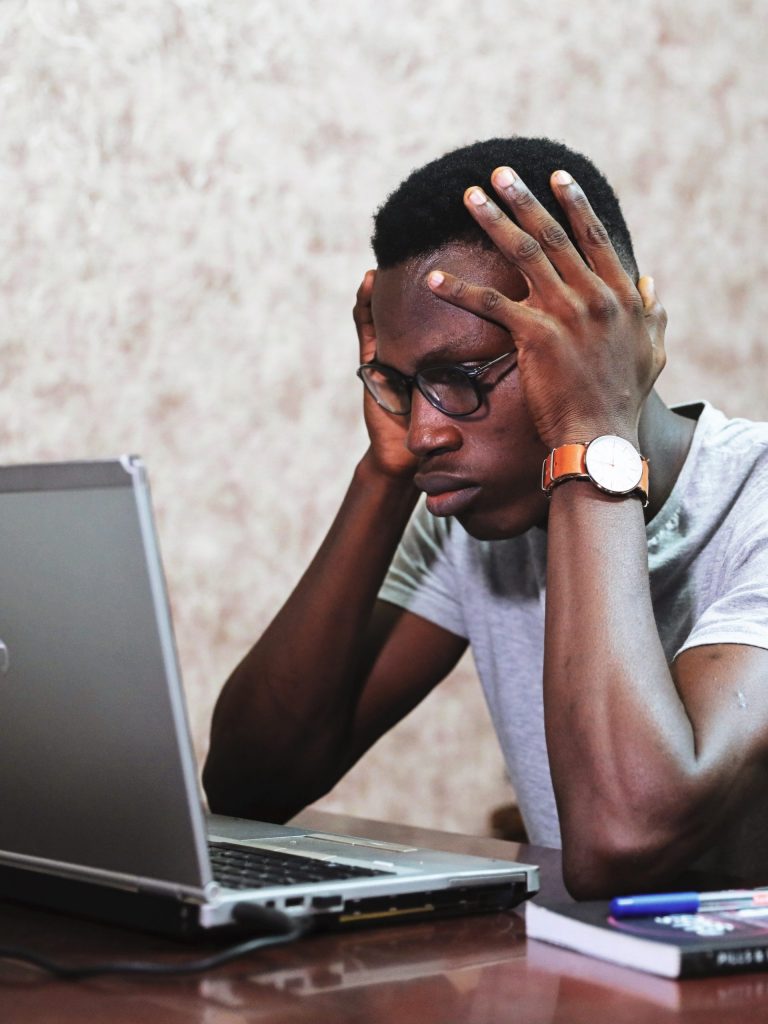
Let’s all admit it: typing is no fun. It is not fun to copy text for minutes at a time, and can be quite frustrating if you make mistakes and have to repeat it all over again. So, how can we provide some keyboarding motivation for our students and pupils to give them more energy […]
Technology behind Keyboarding Online
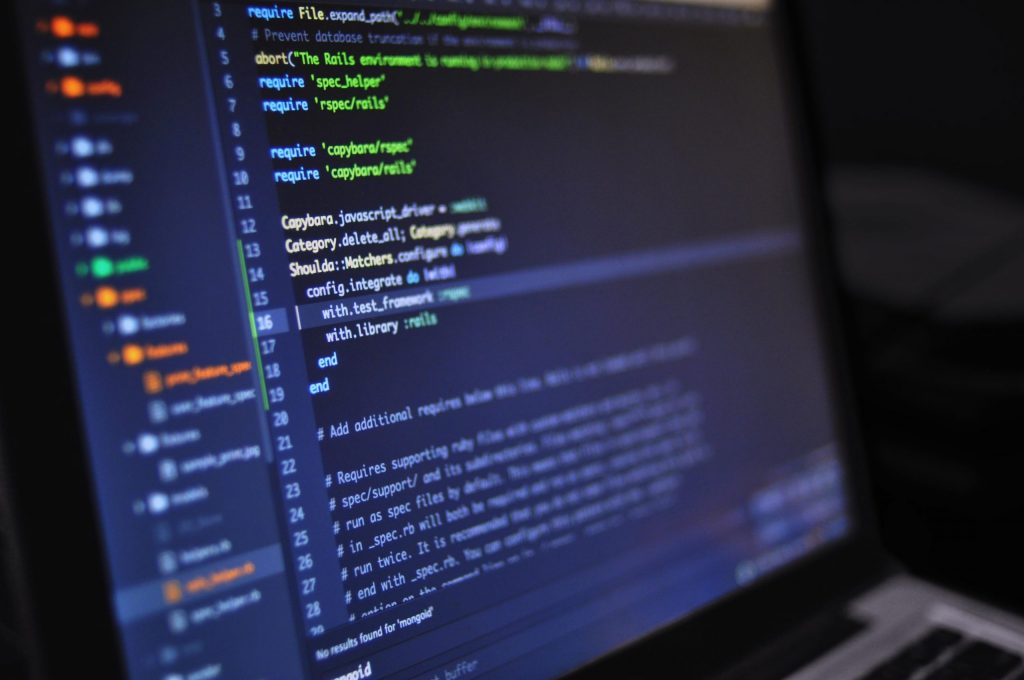
Here at Keyboarding Online, our goal is to always stay one step ahead of any competition. We were the first online typing program for schools, and we still provide the latest in technology for education. Humble Beginnings of Keyboarding Online When Barbara Ellsworth taught at Mesa Community College, she researched and started developing her own […]
How we Break Hunting and Pecking

If you teach middle school or higher, you probably struggle with students who refuse to stop Hunting and Pecking at their keyboards. We have a few tips and tricks to help you stop those bad habits. Understanding the Hunt and Peck Cycle In order to break this bad keyboard habit, you have to understand the […]
Learning Management System Integration
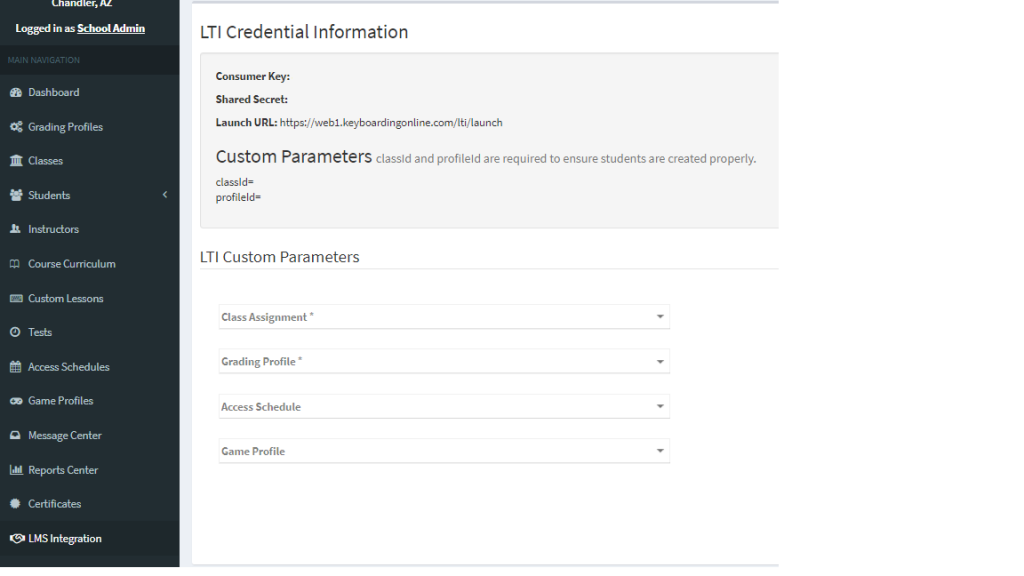
With Keyboarding Online’s newest feature, you can now integrate directly with your Learning Management System (LMS). This brings tons of benefits to the program and the way your students access the program. What is an LMS? Learning Management System is a type of software that you set up for your class. You are probably using […]
