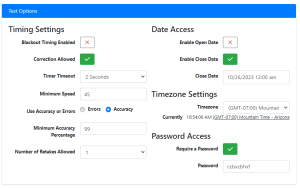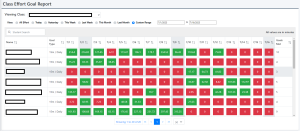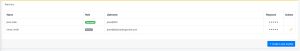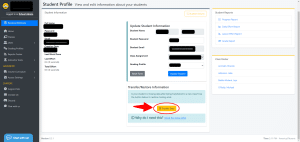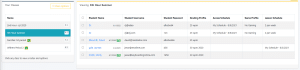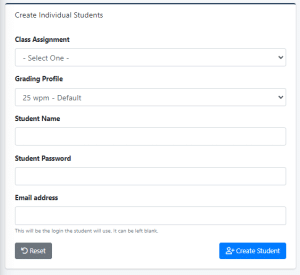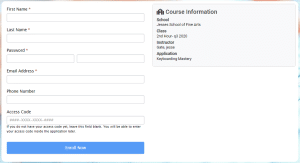Mid Semester Tips!
Its the middle of the semester, students are quickly picking up the keyboard layout and trying to put an end to their Hunting and Pecking habits. What are some options for teachers with all of this logged student data and excess profiles? Teacher Manager Cleanup One helpful thing which can