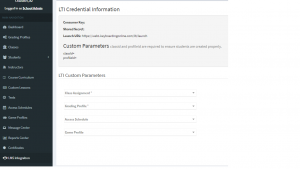Lesson Schedules
Lesson Schedules allow you to control when your students can work on lessons within the program. Sometimes you may want to use this if your students are moving too quickly through the program. You can set it any way you like. Below I will demonstrate unlocking the lessons 2 at