Funny Stories About Teachers

Teachers are an interesting bunch. They spend their days making sure that we remember what we learned in school, and for the most part, they do a great job. Every now and then though, they say something funny or their students end up doing something hilarious. In fact, there’s a whole book dedicated to funny […]
Student Self Registration
If your instructor chooses to use the Self Registration feature they should have provided you with a link that looks like the following: https://keyboardingonline.com/register/UEqvsS2D It will most likely be emailed to you, but you may find it in a syllabus. All you need to do to get started is click on the link or […]
Keyboarding. An Introduction
The introduction is an introduction to keyboarding and to the program in general. It is very brief and is generally more beneficial when guided by the instructor. Here in this guide, we will cover what each step contains and what we hope you take from it. The SECRET to Keyboarding SECRET is acronym to help […]
Lesson Schedules
Lesson Schedules allow you to control when your students can work on lessons within the program. Sometimes you may want to use this if your students are moving too quickly through the program. You can set it any way you like. Below I will demonstrate unlocking the lessons 2 at a time every week. In […]
The Method Of Whole Brain Teaching
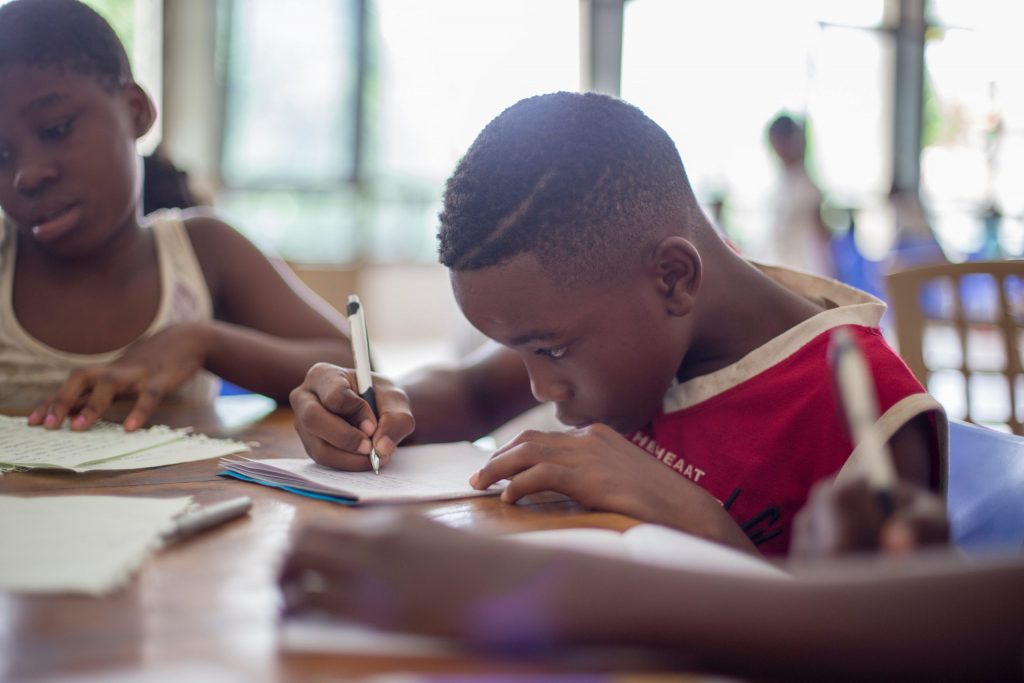
If you have a class full of students who are easily bored and struggle to pay attention, whole brain teaching may be the fix you need. This is a powerful solution for any students who may be disruptive. And that’s because this teaching style rarely gives students a chance to be distracted. As you’ll see, […]
Lessons
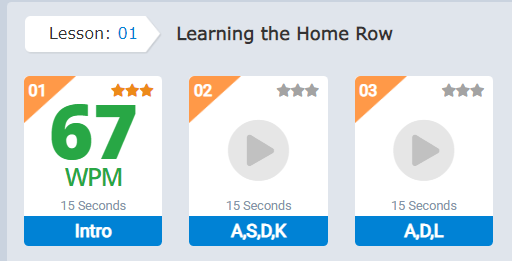
After logging in and selecting your class and program, you will then be brought to a page that looks like the following. Introductions On the left hand side you’ll see all a Magnifying Glass icon. This is our quick navigation option. In this instance, the student is required to complete the Course Entry timing, before […]
Ordering From Our Online Store

Placing orders online is simple and fast. You can always access the store by going to retail.keyboardingonline.com. At the online store you can order any of our products, ranging from textbooks to mouse pads and posters. However, the most common purchase is the Access Code and in this tutorial we’ll go over the steps you […]
Program Settings – Students
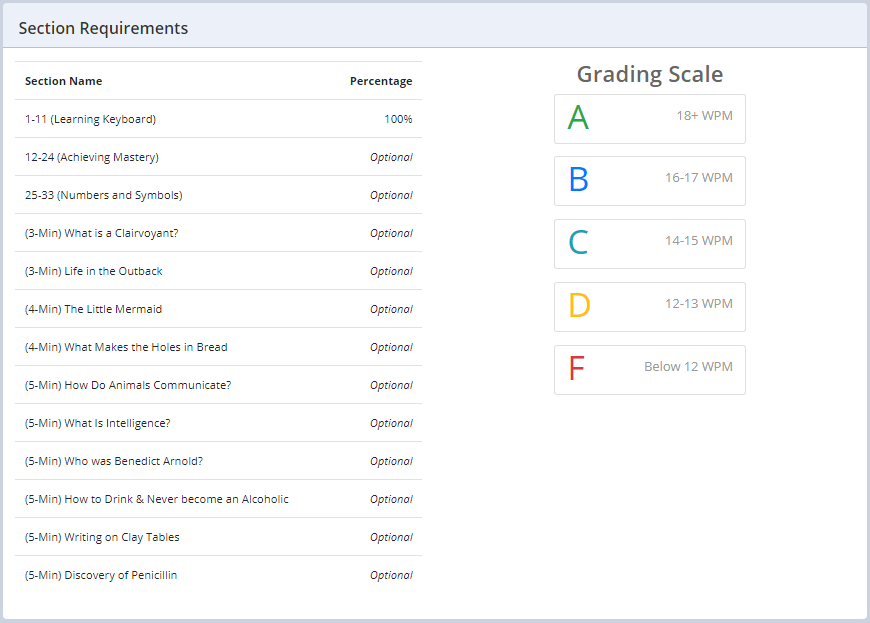
Program Settings – Students If you are curious about which lessons, custom lessons or tests are assigned to you, you can go into your program settings. Which will also show how your instructor is grading you and the minimum requirements they have set for each of your lessons. Timing Options- Minimum Speed- In order for […]
How to Enter an Access Code
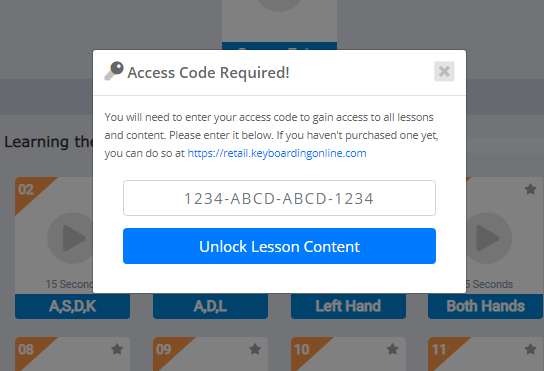
To enter in an access code you will need to be logged into your Student Account and into the course that you are currently enrolled in. You will then need to select the Lessons Menu. Without an access code, your account will be in “demo mode” which only allows access lesson 1. Once you are […]
Audio Typing And Using It To Improve Your Skills

Today, there are many ways to improve your typing skills. And one of these methods is audio typing. Audio typing has been around for a while and it’s also proven to be effective in improving one’s writing, spelling, and grammar skills. But what exactly is audio typing? In this blog post, let’s explore the benefits […]
