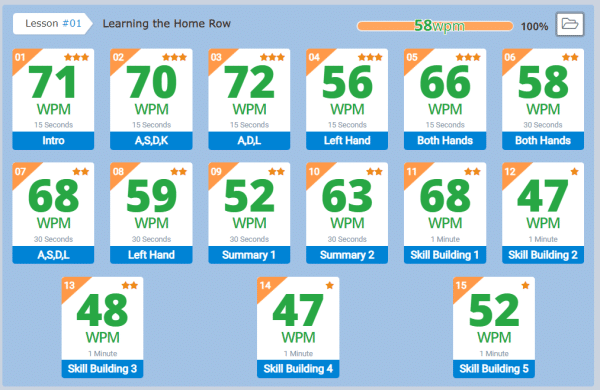Lessons
After logging in and selecting your class and program, you will then be brought to a page that looks like the following. Intro On the left hand side you’ll see all a Magnifying Glass icon. This is our quick navigation option. In this instance, the student is required to complete the Course Entry timing, before […]